Fun, easy, and stress-free! This Ugly Christmas Sweater Ornament project can be assembled with glue, thread or embroidery floss, making it a suitable project for everyone from beginners to advanced needlecrafters. The inexpensive, forgiving materials used help to make them a stress-free craft.
Use this project idea to:
★ Create memorable and cute Christmas gifts
★ Have an Ugly Christmas Sweater Ornament craft party with friends
★ Pay homage to an ugly sweater of Christmas past
If you have a Cricut® Maker, a cut file is available for purchase and download on my Etsy page. It includes four ugly sweater motifs so you can mix and match a set of your own ornaments! Cricut Design Space computer instructions can be found at the bottom of the page.

★ Aluminum 16 gauge craft wire, wire cutters and a ruler
★ If you don’t want to hand sew: Pom poms, flat-backed buttons, sequins, and any other flat-backed Christmas-themed decorations and Tacky Glue
★ If you like hand sewing: Beads, sequins, bells, thread, size 10 beading needle, size 7 embroidery needle, embroidery floss, and any other Christmas-themed decorations
★ If you don’t want to hand cut your felt: Cricut® Maker, rotary blade & fabric grip mat

SEWER’S NOTE:
Make sure to sew any details onto the front of the shirt before putting both sides together
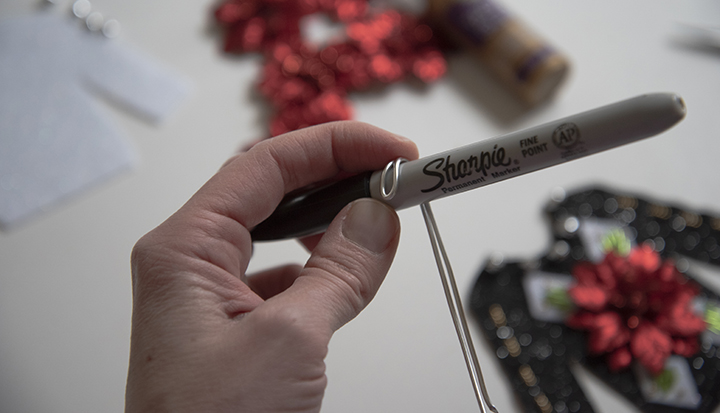


Cricut Design Space Instructions
- Open Cricut Design Space.
- Click on New Project.
- Click the Upload button, then click Upload Image.
- Drag and drop to upload UglyChristmasSweater.svg OR click Browse and navigate to the file, then click Open. Click Save.
- Click the image, then click Insert Images.
- The image will appear on the Canvas. Under Layers on the right side of the screen, select all the RED layers, then click Weld on the bottom right of the screen. Do this for the BLUE, GREEN and WHITE layers as well.
- You will see the Weld Result on the layers panel at the right side of the screen. Click Make It.
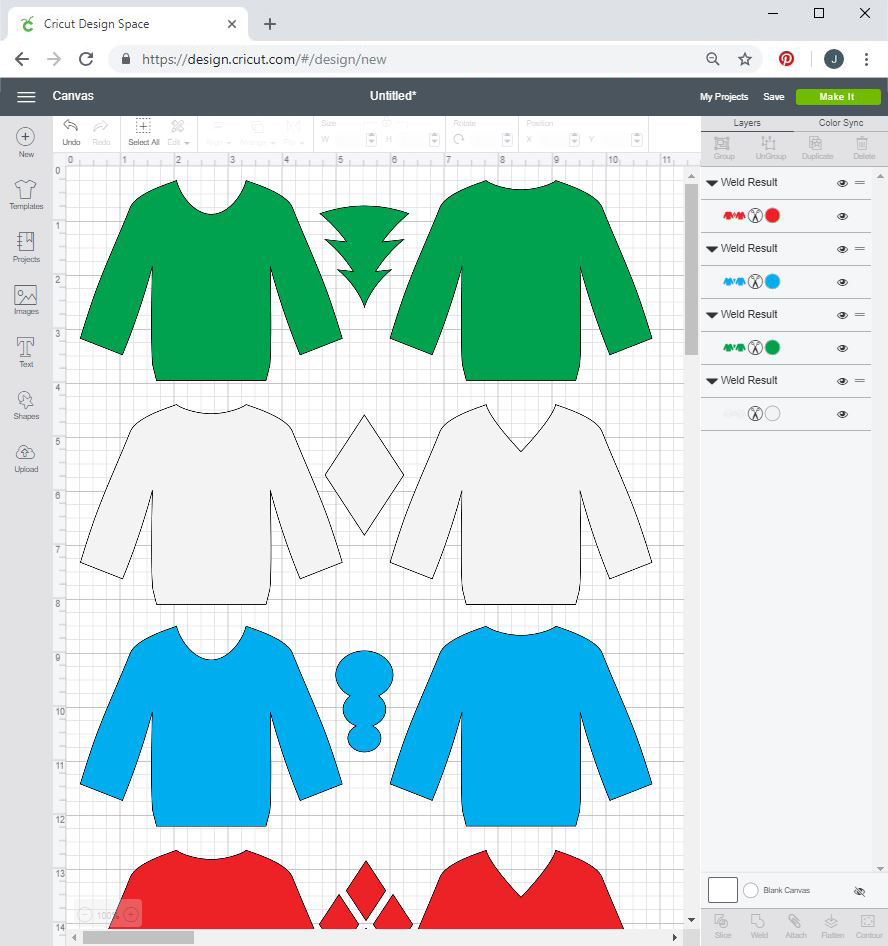
- The layers will automatically separate onto four mats based on color. Click Continue.
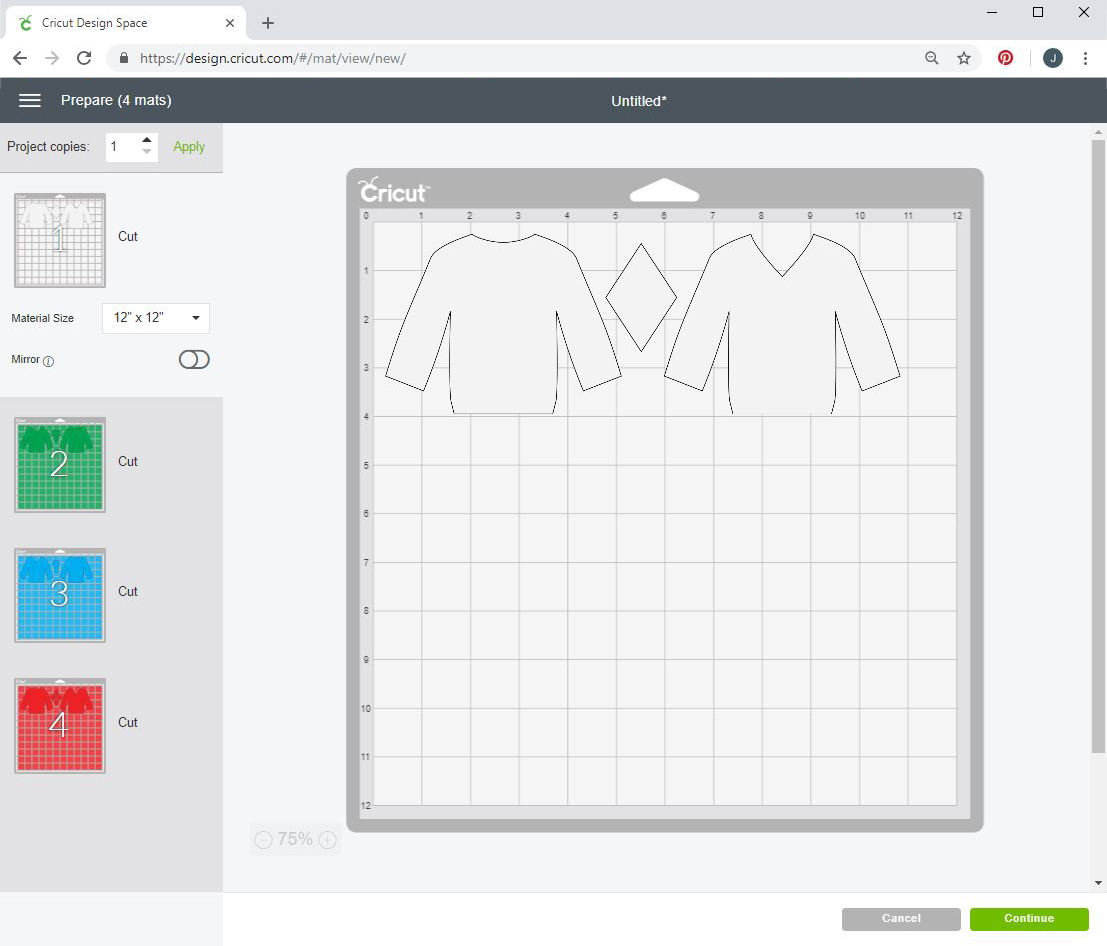
- Follow the on-screen instructions to select your material – FELT.
- Click on Edit Tools on the far right side of the screen, then select the ROTARY BLADE and click Continue.
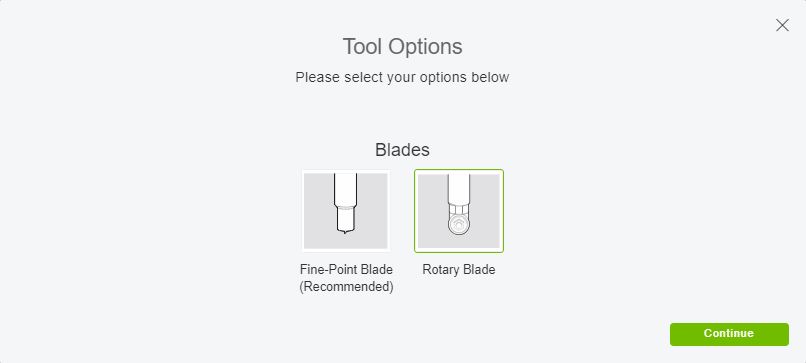
- Insert the fabric grip mat with felt into your machine to cut out your Ugly Christmas Sweater Ornament pieces!

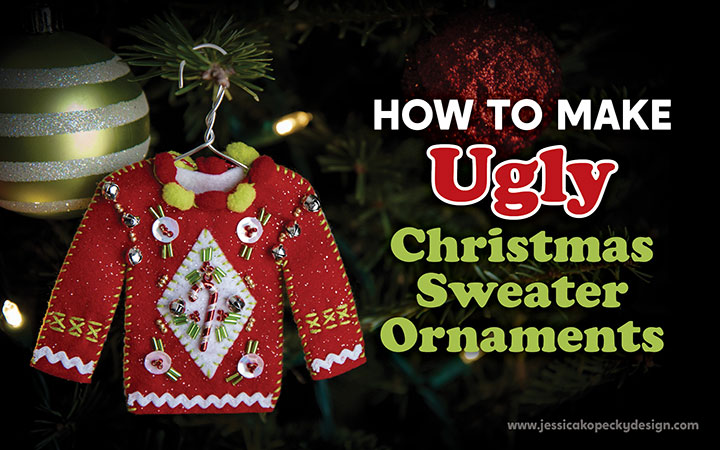

0 Comments